Cloning a Design
Treat designs as templates by cloning an existing design to modify and build upon.
Categories:
Steps to cloning a design from Catalog using MeshMap
- Switch to MeshMap Designer mode, if not already in it.
- In the left navigation panel, click the “Catalog” menu tab.
- Select a design from the list that appears in the panel.
- A modal will pop up requesting you to clone (create a copy of) the design you’ve selected.
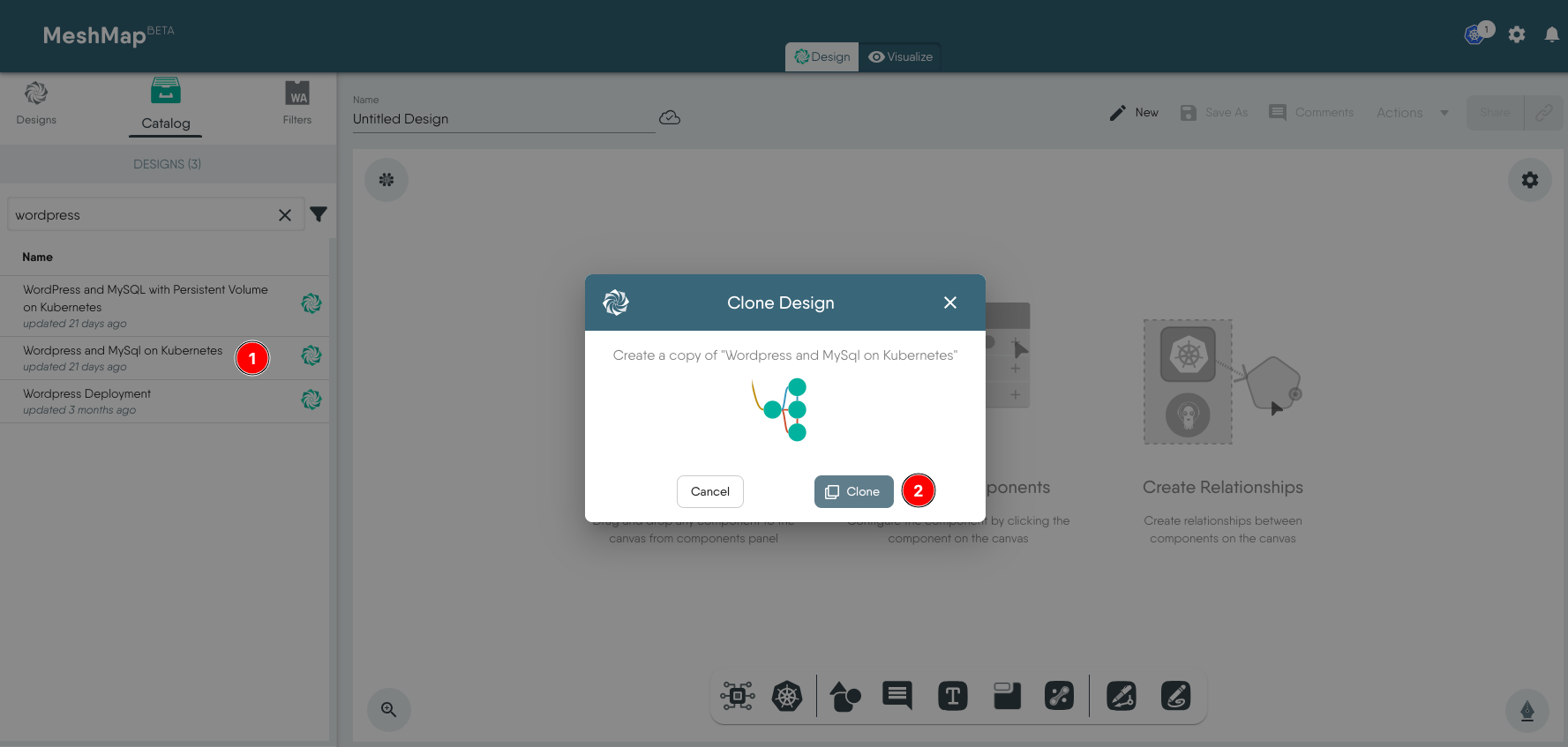
This will create a copy of the catalog item to a new design, now owned by you.
- Click “clone” and a copy of the design will appear on your MeshMap canvas. You can then configure the design to suit your purposes.
- Find your newly cloned design in the list of designs in the left navigation panel.
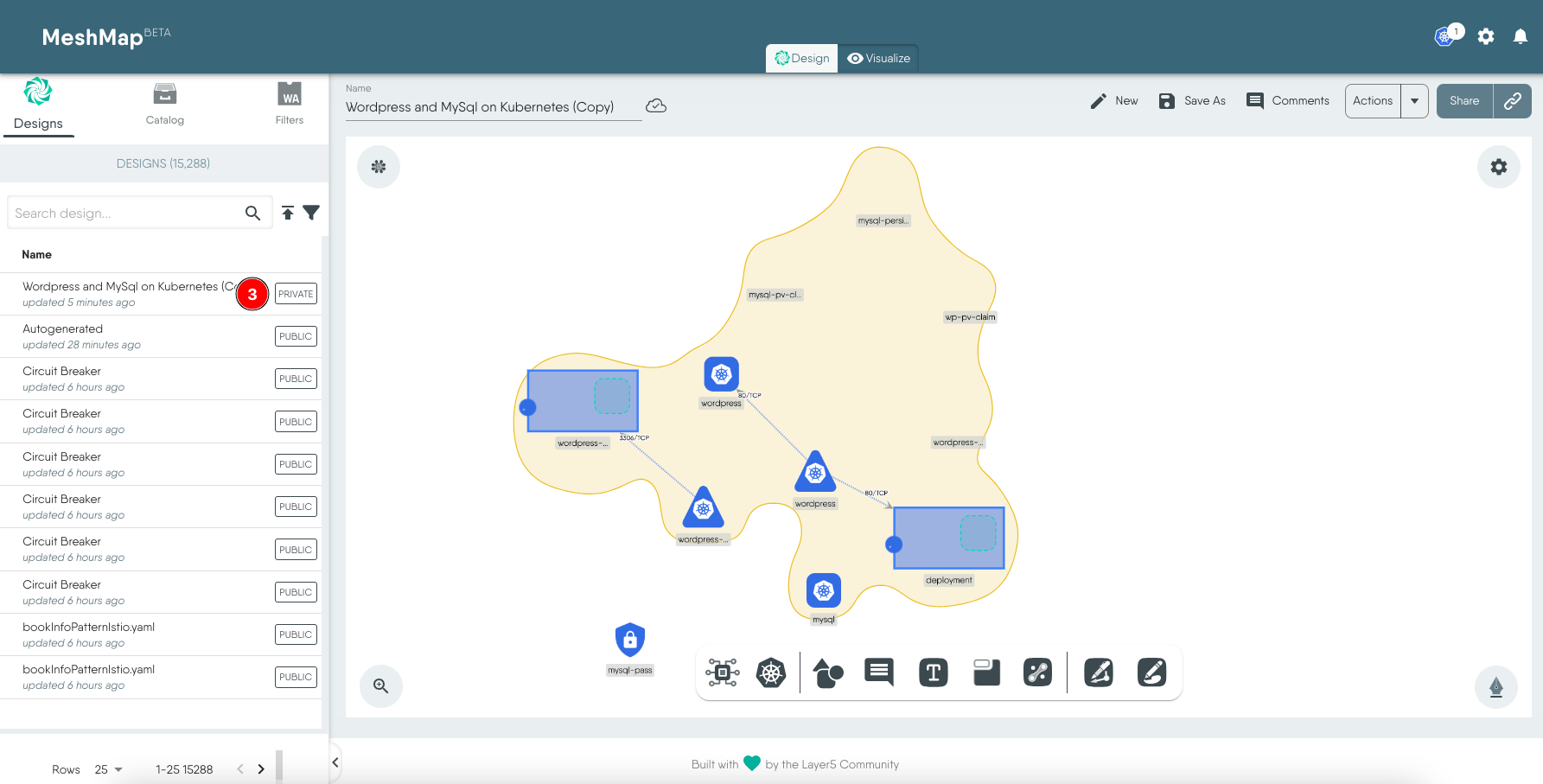
You are now free to deploy it as it is or modify it further.